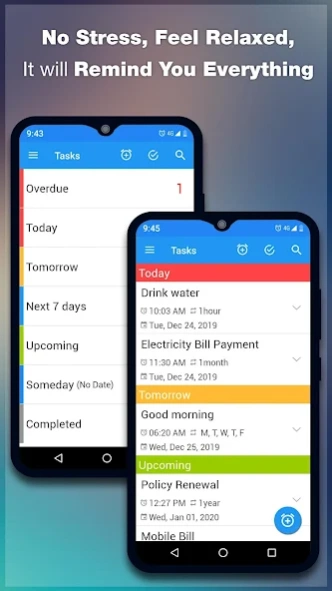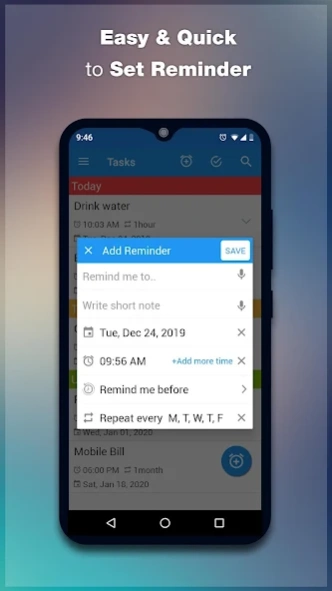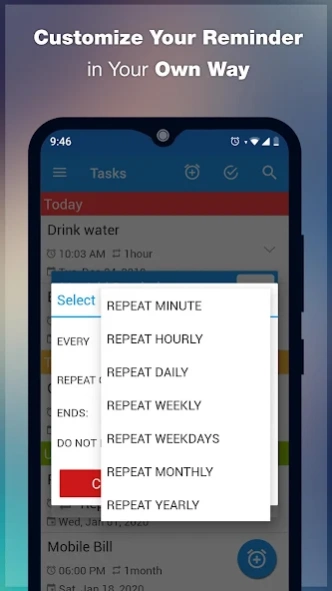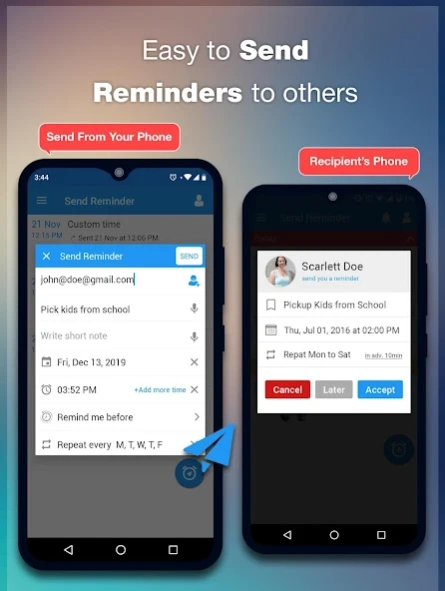To Do Reminder with Alarm 2.68.87
Free Version
Publisher Description
To Do Reminder with Alarm - No Stress, Feel Relax It will remind you everything!! - Make life easier with us
To Do Reminder app - “Make life easier”
It's a quick, simple and easy to use reminder app.
No Stress, Feel Relaxed. It will remind you everything!!
Memory like a sieve? Now there’s no need to remember all those things that you have to do, because To Do Reminder will do that for you! It’s quick and easy to use; you can set a task in the reminder list in mere seconds. It's a best reminder app with alarm.
App can helps you to remind - Daily Todo Tasks, Meetings, Homework and Assignments, Business Appointments, Taking Medication/Pills, Paying Bills, Policy renewals, Important Calls, Birthdays, Anniversaries and many more.
It has following key features
- Easy and quick to set reminders.
- Customise your reminder in your own way with repeat options minute, hour, daily, weekly, monthly, weekdays, yearly.
- Can set in-advance alerts for Reminders.
- Can choose reminder alert as Notification or Alarm.
- It will remind you with alarm notification with your favourite sound.
- With Speech-to-Text, no need to type to create an Reminder.
- Can smartly handle your reminder notification in case of Driving Car etc for your safe drive.
- Synchronise birthdays and anniversaries of your friends from Phonebook, Google Calendar, or add them manually.
- Send birthday wishes with lovely cards by Gmail, SMS, WhatsApp.
- Daily Google drive Auto backup
- With Backup & Restore, you can save all your reminders to SDCard, as mail attachments or upload to Drive.
- You can see all reminder notes on home screen using app widget.
- Can choose Day or Night theme for good visibility.
- You can set reminders to friends and remind your friends to remember something important.
With this Send Reminder feature, you can :
1. Set an Alarm for your friends to meet up.
2. Set an Alarm for your husband to buy groceries while he returns from office.
3. Set a Reminder for your office meetings.
4. Set a Birthday Reminder.
5. Set a Gentle Reminder to a friends who owes money.
Important Note - If you notice that some reminders are late or may not appear at all, Please check user guide (FAQ) page in app. it has first option "Reminder not working?" . Just tap on it and following the suggested steps to fix the issue.
For Help, Please write us using "Report bug" option in app.
Why does the app ask permissions to access personal data?
Contact access - It allow the app to sync birthdays from phonebook and show that on Birthdays screen
Photos / Media / Files- It allow the app to take backup or restore the tasks and birthdays.
Got a question or suggestion? Just email us, and we will be happy to help.
YOU CAN HELP! BY
* Give Rating and comment on Google Play.
* Like us on Facebook https://www.facebook.com/ToDoReminder
* Share and join on Facebook, Twitter using this link
https://play.google.com/store/apps/details?id=com.ToDoReminder.gen
It will keep us motivated to work on new features.You can contact with us at support@todoreminder.com
Thanks :)
About To Do Reminder with Alarm
To Do Reminder with Alarm is a free app for Android published in the PIMS & Calendars list of apps, part of Business.
The company that develops To Do Reminder with Alarm is App Innovation. The latest version released by its developer is 2.68.87. This app was rated by 1 users of our site and has an average rating of 5.0.
To install To Do Reminder with Alarm on your Android device, just click the green Continue To App button above to start the installation process. The app is listed on our website since 2023-09-13 and was downloaded 2 times. We have already checked if the download link is safe, however for your own protection we recommend that you scan the downloaded app with your antivirus. Your antivirus may detect the To Do Reminder with Alarm as malware as malware if the download link to com.ToDoReminder.gen is broken.
How to install To Do Reminder with Alarm on your Android device:
- Click on the Continue To App button on our website. This will redirect you to Google Play.
- Once the To Do Reminder with Alarm is shown in the Google Play listing of your Android device, you can start its download and installation. Tap on the Install button located below the search bar and to the right of the app icon.
- A pop-up window with the permissions required by To Do Reminder with Alarm will be shown. Click on Accept to continue the process.
- To Do Reminder with Alarm will be downloaded onto your device, displaying a progress. Once the download completes, the installation will start and you'll get a notification after the installation is finished.